Are you searching for classroom software? Here is the list of best virtual classroom software, their top features, pros & cons, and prices to compare. Read on!
Virtual Classroom Software
Back in those days, students migrate to other places to pursue a career. But students in this era are gifted to experience the technology, which has a direct impact on them. Anyone can now pursue a Master’s in Australia or England or in the United States, staying at her/his own native.
One can even complete the certification courses from a well-established university sitting in her/his own place. Virtual classroom software bridges such a gap.
This is applicable to businesses as well. Virtual classroom software is useful for remote employees to connect in real-time for the training sessions. Regular office goers can also take part in training sessions on the weekends from their own place.
Also Read: Employee Retention | A priceless list of tips to succeed
What is a virtual classroom?
A virtual classroom is an online platform where students and teachers connect and interact via the technical tools provided by the software. Virtual classroom software is used by educational institutions to connect with the students to host classes remotely maintaining the functionality available in a traditional classroom environment.
In simple words, a virtual classroom is a digital replica of a traditional classroom or a training room. As the same what takes place in traditional classrooms, a virtual classroom instructor teaches and the participants learn face-to-face, in real-time via internet-enabled technological devices. Everything remains the way it is. The only difference is the absence of a direct presence.
One can address a geographically dispersed audience at one time. The online classroom software works in a similar way for businesses. The employer can train the employees even when the stakeholders are on the move. The employees can access the e-learning material and attend the live sessions via tablets, laptops, and smartphones.
Also Read: Employee Relations | A comprehensive guide
How to choose a good virtual classrooms software?
Before choosing any software, one should check for the features that would suit your need.
1. HD video conferencing
The quality of the video should be of good quality for a better user experience.
2. Participant limit
This is a key factor that totally depends upon the number of trainees/students you train/teach. Each software has determined the maximum number of participants and it is also based on the plan you opt for.
3. Real-time collaboration
Classes are interactive and so is necessary to ensure collaboration in online classes. Real-time interactions with learners during the live class are necessary.
4. Library
A library is a place where all the contents are stored. The contents are stored in the cloud and it can be accessed from anywhere at any time. The library supports all types of files like text, audio, video, PPT, and files in different formats – PDF, JPEG, DOC, DOCX, GIF, MP3, MP4, etc.
5. Server-side recording
A number of students or employees take part in an online classroom. The trainer can’t afford to reteach just to one person who missed attending the session. Therefore, your software should an option to record the video and save it on its server-side.
6. Whiteboard
Training is nothing without whiteboards. Trainers, like in the classroom, would need a whiteboard to draw illustrate, show diagrams, upload images, presentations and videos from the library.
7. Pricing
There is some software that is free of cost and partially free of cost till a certain point of the feature. To access all the features of the software, one needs to pay a certain price. There are a variety of pricing options based on the number of features one could avail of.
Before subscribing to online classroom software, one should consider the above-said features to determine the need.
Also Read: How to engage employees | Everything you must know
Advantages of a virtual classroom
A virtual classroom is an e-learning concept to enable the students and educators to impart and perceive education online. It also allows interacting, communicate and work together staying remotely. The advantages of virtual classroom software are as follows.
1. Convenience
The main advantage of virtual classroom software is that it enables people from distinct locations to learn. Students and employees can attend the training program from their own place. Students can learn different courses offered by foreign universities.
2. Online recording
In a classroom, a lecture or a training program is not recorded until there is a specific setup. Using online classroom software, one can save a specific lecture or a training program. It helps those students and the employees who missed the session to go through the same.
3. Document sharing
Any kind of document can be shared from anywhere. Like a reference point to the lecture, one can share the relevant articles, images, presentations, videos, etc. It is viewable by everyone who has access to it.
4. Participation and engagement
It may seem like the chances for participating and engagement is more in traditional classes. It is definitely not true. There are many ways to connect and interact in virtual classrooms through chat and other rating features. It allows encourages the person who may not be comfortable with interacting in person. The administrators can determine the quality of the content by rating and the comments posted by the trainees.
5. Flexibility in learning
Virtual classroom software helps the learners optimize and manage their time. One can take part in the class during their break time, travel time and from any place. This type of flexibility is not possible in traditional classrooms.
6. Whiteboards
Traditional black or whiteboards are used in the classrooms and they are erased after the lecture and even erased during the class if the board is full. Using virtual classroom software, one can use the whiteboards and also save them for future references.
Also Read: Employee management | A complete guide
Best virtual classroom software
Below is a list of the best virtual classroom software available in the market,
1. Adobe Connect virtual class
If you have a certain experience with virtual classroom software, then you would have undoubtedly come across Adobe Connect. This software has witnessed good traction in the higher education vertical.
Adobe offers various plans like ‘Adobe Connect Meetings’. ‘Adobe Connect Webinars’, and ‘Adobe Connect Learnings’. Adobe Connect Meetings is for the purpose of conducting meetings with up to 25 participants.
Adobe Connect Webinars is for all-in-one webinar solutions for marketers. There are three options based on the number of participants – 100, 500, and 1000. Adobe Connect Learning is the complete virtual classroom solution for educators and trainers. It allows a maximum of 200 participants.
The Adobe Connect Learning is the perfect one for virtual classroom software as the features include an interactive whiteboard, polls, interactive, discussion tools, high-quality video, short answer questions, conducting polls, cloud storage, etc.
Pricing: It costs USD 370 for one month and USD 3500 for a year. A free trial is offered for 30 days. Adobe connects meetings start with a USD 50 per month with a few variations in the features and number of participants.
2. Blackboard Collaborate virtual education software
Blackboard Collaborate is a specific one for institutions for online collaboration to deliver personalized, engaging, and flexible learning options for the students. Likewise, the naming of the different plans is proving its specification for students – classroom license, department license, and enterprise license.
In the classroom license, a maximum of 100 attendees can take part in the session with a storage limit of 350 hours and 100 GB with a limit in the number of classrooms. The department license allows up to 500 users, the storage limit to 1750 hours, and 500 GB with no limit in the number of classrooms.
The enterprise license also allows up to 500 users whereas the storage limit and hours are customized with no limit in the number of classrooms. There is also a Blackboard Collaborate plan tailored to meet the institution’s specific needs. HD audio and video, usage and attendance reports, session creating and scheduling are the common features for all three versions.
Pricing: The classroom license costs USD 300 per year. The department license costs USD 9000 per year. The enterprise access, being a customized one, is based on the requirement and customized design.
3. Newrow software for online teaching
Newrow virtual classes are completely web-based which do not require a flash, download, or installation. One can also create online courses and it is purpose-built for teaching online. Newrow offers platforms for meetings, classrooms, and webinars.
There are two versions for Newrow – virtual classroom 50 and virtual classroom 200. In classroom 50, up to 50 participants can be hosted and up to 200 participants can be hosted in classroom 200 plan. Digital whiteboard, cloud recording, screen sharing breakout rooms, real-time notes, live quizzes, YouTube integration, cloud storage are some of the common features of both plans.
Newrow cloud recording captures the content you share like PDFs, videos, etc. It is added as an MP4 video. One can also choose the particular time duration of the recording and can also extend the duration. The cloud storage also supports several file types like PPT, PPTX, PDF, DOC, DOCX, MP3, MP4, etc.
Pricing: The plan virtual classroom 50 costs USD 45 per month. Virtual classroom 200 costs USD 90 per month.
4. ezTalks Webinar interactive virtual classroom
Like other software, this one also helps institutions, colleges, universities, and even businesses to organize live classes and share important knowledge with its features.
HD video and its clear audio enable face-to-face collaboration in real-time. eZtalks present a free version which can host up to 25 participants with 1 presenter for the 100-minutes duration for all webinar. You need to upgrade to the paid version if you would like to continue above 100-minute duration (cumulative of all calls).
There are 3 paid versions – standard, pro, and business. The standard version can host up to 50 participants and 4 presenters, unlimited duration of calls with cloud storage of 2 GB. The pro version can host from 100 to 500 participants with 25 presenters with cloud storage of 4 GB.
The business version can host from 1000 participants to 10000 participants at a time with 100 presenters with 10 GB cloud storage. Though, all the webinar plans include screen sharing, interactive whiteboard, instant chat, polls and surveys, webinar cloud storage, cloud recording, register & participants report, replay & download recordings, etc.
Pricing: The standard license costs USD 25 per month. The pro license costs from USD 32 to USD 120 per month. The business license costs from USD 300 per month to USD 6000 per month.
5. WizIq distance learning software
WizIQ is a cloud-based virtual classroom software. It provides complete solutions to tutors, universities, and organizations to deliver live online classes and to launch self-paced courses. One can launch its own custom-branded learning or training portal with some features like customized mobile applications, virtual classroom, test & assessment builder, eCommerce, and reports.
There are three versions of the paid software – professional, enterprise, and pay-per-use. By using the professional version, you can opt for three participant options – 10, 25, and 50. The duration of the class can last up to 120 minutes with 10 GB of storage.
By using the enterprise version, you can opt for 4 participant options – 10, 25, 50, and 100 with 50 GB of data storage. The pay-per-use version can host up to 300 participants. The duration of the class can last up to 300 minutes for both the enterprise and pay-per-use versions.
Chat, audio & video communication, whiteboard, content library, screen sharing, polling, file sharing (PPT, video, doc, etc.), MP4 recording on the cloud are the common features of all three versions.
Pricing: The pricing starts from USD 25 per month. But the pricing for all three versions would be disclosed only when inquired. Though, the pricing is charged per minute for the pay-per-use version. There is also a free trial for a period of 14 days.
Tip: First, it is important to analyze your need. If you are a mentor for a Ph.D. student, it is all about one-to-one interaction. There is software that is free of cost for such requirements. If you would be teaching or training the students or employees only once, many software offers a trial period of up to 15 days and even one month. If yours is going to be a continuous process, you can opt for the best options that would cater to your requirement.
Also Read: Grapevine Communication | Critical items that you must know!
Best online classroom platforms in the US
In this section, we will focus on the best online classroom platforms prevalent mostly in the US. These platforms have been extremely useful in imparting digital online courses and webinars, following modern technology. Let us discuss the virtual classroom software and its brief description.
1. Google online class platform
One of the best online classroom platforms, integrated with Google standard office software like Google Docs, Slides, and the audio and video conferencing facilities. Its free plan has earned its name as the best virtual learning system.
The higher plans are affordable and cheap too. The participants can avail the notes feature, screen sharing feature, and instant messaging feature. The instructors can send assignments and learning materials through the Google online class platform.
2. Docebo virtual learning platform
Docebo is a virtual learning platform, well suited for effective interactions between the teachers and the students. The unique feature of this virtual classroom software is to encourage two-way communication.
It provides facilities for asking questions to the subject matter experts of the organization and even share their knowledge through its interactive virtual classroom. It’s easy to use and fully customizable. Group chats and forums can be easily planned and organized in its learning platform.
3. WizIQ teachers online system
WizIQ is majorly a teachers online system. The instructors can set up classes, learning courses, and training sessions through its free online teaching software features. It is one of the preferred online classroom platforms in the US.
Besides, it allows selling interactive online courses to earn revenue. It provides facilities for tutorials and conducting live classes through its distance learning software features. The features are easy to use, customizable, and extensive.
Also Read: Millennials in the workplace | A how-to guide for everyone
Top 3 virtual classroom free
It’s rewarding when you can access a virtual classroom free. So here in this section, we will introduce the top 3 virtual education software or website where you can create a virtual classroom free. If your budget is low but you want to avail the state of the art features of virtual classroom software, then check the sub-sections below.
1. LearnCube virtual classrooms
The virtual classrooms of LearnCube can be accessed via a browser. They offer recording facilities, instant messaging, interactive whiteboards, and an efficient content management system.
Their services are free and are considered to be on the top list of virtual classroom free online software. The free online classroom of LearnCube doesn’t necessitate downloading any third-party software for accessing their browser. It is easy to use and is specifically created software for online teaching.
2. Vedamo free virtual classroom
Vedamo is another good free virtual classroom and learning management system. It is also accessible via a web browser, not mandatory to download. Screen sharing, images and document sharing, online interactive whiteboards, and breakout rooms are the collaboration tools enabled by the virtual classroom software features of Vedamo.
Besides, it is integrated with various other software like Google, Canvas, etc. Another good feature is you can conduct sessions with as many as 25 participants at once.
3. BigBlueButton online virtual classroom
BigBlueButton is an online virtual classroom. So if you are wondering how to create a virtual classroom free, then it is the best open source classroom to opt for. The unique feature of this virtual classroom free software is that it allows 15 webcams to be broadcast at one go.
The other common free online classroom software facilities are interactive whiteboard, sharing documents and images and conferencing are available for use.
Also Read: Employee Morale | An ultimate read for best results
Top 3 mobile based virtual classroom platforms
Accessing virtual classroom platforms via mobile devices is a necessity nowadays. Attending learning courses via virtual classroom software on the go is a preferable option. So to ease your search, we have curated a list of the top 3 mobile based virtual classroom platforms for you.
1. RingCentral Video virtual classes software
RingCentralVideo is one of the best virtual classes software that is accessible via mobile devices. Its virtual classroom software is available in iPad, iPhone, Android mobiles, Windows mobiles. The RingCentral app is hosted in the cloud.
Its remote learning software features involve screen sharing, HD video conferencing, instant messaging, and sharing media files efficiently. Enterprises are now promoting Bring Your Device capabilities and RingCentral supports such initiatives sponsored by companies.
2. eTrainCenter virtual classroom app
The eTrainCenter virtual classroom app is one of the best virtual classroom platforms for learning management. The app is accessible on all mobile devices and best suited for courses conducted across multiple industrial sectors.
The key features of its remote classroom software are multiple languages, surveys, online courses, e-commerce facilities, and many more. It has multiple pricing plans to select from. For 100 registrations it’s free. For higher registrations, there is a free 90 day trial.
3. Adobe Connect virtual education software
Adobe Connect virtual education software is one of the exceptional online software solutions for learning and training management. You can personalize using custom images, layouts, and custom pods.
Besides, there are several interactive sessions provided in its virtual classroom training sessions like quizzes, polls, games, breakout sessions, simulations, etc. It also has a mode for backstage preparation for hosts and presenters to collaborate and discuss while the sessions are in progress at the front end.
Also Read: Employee Evaluation | A priceless list of tips to succeed
Top 3 classroom software with screenshare
With people now working more in remote locations, screen sharing is a mandatory requirement in virtual classroom software. In this section, we will focus on the top 3 classroom software with screenshare facilities for a better learning experience and knowledge acquisition.
1. Zoom remote classroom
One of the best classroom software with good screensharing facilities. Its remote classroom features are easy to use and convenient to a majority of users around the world. It’s a free virtual classroom software for a sufficient number of users and a convincing duration.
You can conduct webinars, study sessions, and zoom rooms for discussions. When you host a meeting or a learning course, you can selectively opt for audio, video, or screen sharing only.
2. Webex online class software
Webex meetings are said to be an efficient online class software and are used by many corporates and entrepreneurs. They have a robust screen-sharing facility. Besides they allow real-time conversion into 100 languages.
Through its remote training software features, it can arrange for interactive audio and video conferencing facilities. The participants can even share their reactions and show gestures too. It has pre-defined educational templates that you can use and share among the participants.
3. Schoology business classroom
Schoology business classroom is active for years and serves as one of the best classroom software services supporting multiple instructional models. Millions of people all around the world access Schoology.
It ensures that students can access the learning courses in a high-quality mode and without any hassles. One of the best software for teachers to use in the classroom conducted virtually, sharing their curriculum with the students.
Also Read: Democracy at Work | A comprehensive guide
Top 3 online teaching software with whiteboards
Interactive whiteboards in a virtual classroom software assist the instructors to explain concepts with logic and examples. Visually observing them aids the students in grasping the knowledge fast. Being a mandatory requirement for the electronic classroom, in this section, we share with you the top 3 online teaching software with whiteboards.
1. AWW App teach software
AWW App teach software provides an online whiteboard for conducting virtual free classroom as well as premium classes. It is accessible on smart devices as well as on laptops and computers. The whiteboard allows easy noting down of texts and draw diagrams.
You can even invite others to add notes and draw on the whiteboard through its free virtual classroom software features. It is ranked high among the classroom software apps.
2. ZiteBoard teaching software
Ziteboard teaching software or virtual classroom software is easy to use and accessible by browser. You do not have to log in to avail of its free online classroom management system.
Its whiteboard allows you to draw images, write notes, collaborate with students, insert pdf documents and images and video and audio chatting too. If any of the students miss the training, you can export the whiteboard into a pdf and share it with them.
3. Miro online education software
Miro online education software is an efficient online teaching software with interactive whiteboards for discussions, learnings, and collaborations. It provides provisions for digital sticky notes that can be used for brainstorming and sharing knowledge among the participants.
It’s the best virtual classroom software comparison to many others in the market. You can avail of its free three editable whiteboards and if you want to avail more then you need to purchase as per its plans.
Also Read: Diversity Activities | Everything you must know
Top 3 online classroom software for file sharing and storage
Sharing and storing documents and images are a need for professionals attending learning courses and even for the instructors too. So here we present the top 3 online classroom software for file sharing and storage. This virtual classroom software is secure and reliable to keep your files.
1. Blackboard Collaborate software for teaching
Blackboard Collaborate is a one-click software for teaching solutions. Its virtual classroom software provides all the flexibility to upload and store documents and images securely. The preferred document format is pdf.
Ranked high among online classroom software; it provides a unique learning experience through mobile, online and blended methods. It allows video streaming, session recording, and file sharing as part of its free teaching software features.
2. Kaltura Video Cloud online tutoring software
Kaltura Video Cloud online tutoring software is being extensively used by major industrial sectors for their in-house learning management. It is ranked high as the best online class platform, with millions of users availing of its features.
It allows easy file upload, sharing, and storing facilities. Media files and pdf documents are the preferred formats for file upload. Its online school software facilities support multiple languages.
3. Vedamo Virtual class room software
Vedamo virtual class room software is an interactive free software for teachers to upload files and share with the students comfortably. It is the best virtual classroom software when it comes to storing files in different templates.
Vedamo has provision for shared content libraries for quizzes, class notes, and presentations for learning and training purposes. Besides you can share student progress reports for each of the learning courses attended and send assignments to students.
Also Read: New Hire Orientation | A complete guide
Top 3 virtual classrooms with interactive softwares
Without effective interactions between the instructor and the participants, attending or conducting an online classroom is futile. Companies are on the lookout for interactive softwares in the online classroom websites. So if you are wondering what is virtual classroom best for interactions, the list is mentioned below.
1. EdApp free virtual classroom for online teaching and learning
EdApp offers a free virtual classroom for online teaching and learning. Corporates prefer this particular virtual classroom software for rolling out learning and training courses. It provides one of the best interactive software for audio and video conferencing facilities.
People working remotely and present in varied locations can interact easily sharing content, videos, quizzes, surveys, etc. It provides interactions with Zoom and Microsoft platforms too.
2. Edvance 360 live virtual classroom
Edvance 360 is performing superbly for live virtual classroom training programs. So if you are wondering what is a virtual classroom that you can rely on for effective interactions, then Edvance 360 is the answer for you.
It allows easy and user-friendly interactions facilities through conferencing, sharing files and images, and instant messaging. The screen sharing and interactive whiteboard features are also quite advanced, allowing participants to engage for effective collaboration and easy learning.
3. eTrain Center online school solution
eTrain Center online school solution ranks high among the best interactive software. It provides extensive interactive features both for internal usage in a company or external agencies planning for learning courses.
eTrain Center has provisions for sharing assessments, surveys, media files, and learning content through its advanced features and facilities. Besides it also has virtual blackboard software for easy learning and interactions.
Also Read: Employee Attrition | Critical items that you must know!
Summary on best virtual classroom software and frequently asked questions
Here is a summary of frequently asked questions on best virtual classroom software,
1. What is a virtual classroom?
A virtual classroom is an online platform where students and teachers connect and interact via the technical tools provided by the software. A virtual classroom is a digital replica of a traditional classroom or a training room.
As the same what takes place in traditional classrooms, a virtual classroom instructor teaches and the participants learn face-to-face, in real-time via internet-enabled technological devices.
2. What are the advantages of a virtual classroom?
Time flexibility in attending the classes, attending the classes from remote locations, an instant reference to documents, session recording are the major advantages of a virtual classroom.
3. Which are the best virtual classroom software?
Adobe Connect, Blackboard collaborate, Newrow, ezTalks Webinar, WizIQ are the best virtual classroom software.
4. What is the best free virtual classroom software in India?
BigBlueButton is a free virtual classroom software in India. It is open-source software – free for both personal and commercial use.

Kuntala is a versatile writer with a focus on diverse areas around work, productivity, collaboration at work, hiring, management, HR, and training. Her background of past experience in technology and consulting helps in molding razor-sharp insights into the research and user-focused content she creates. Professionally she is an IT consultant in a sales role and also a writer of short stories and poems, travel blogger, and fashion influencer.
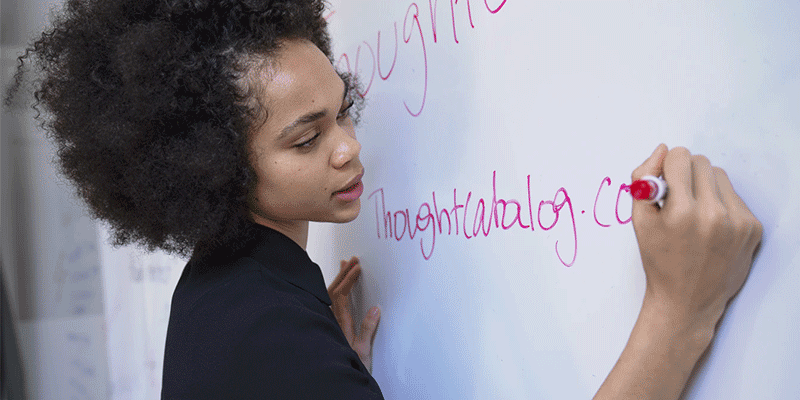








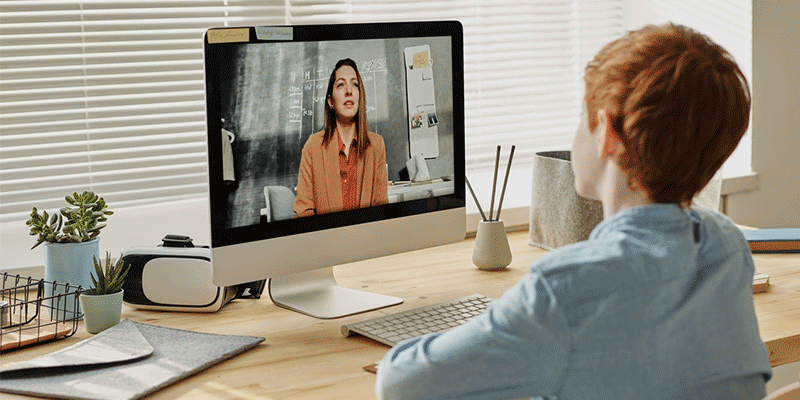
 Best resume software | Give the finest first impression
Best resume software | Give the finest first impression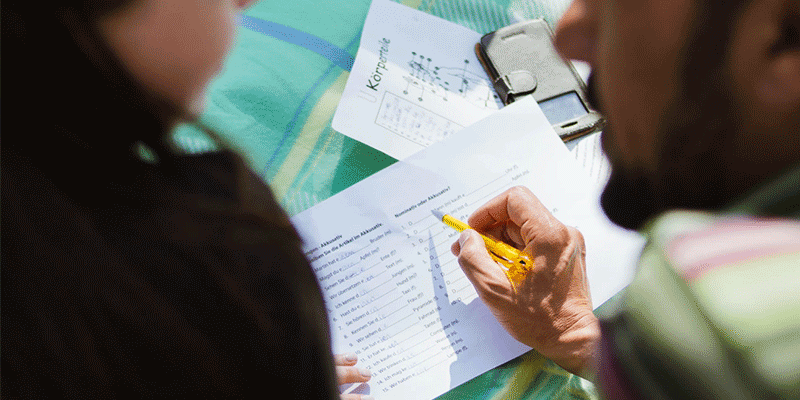 Best virtual classroom software in 2020 | Set up your Virtual classroom
Best virtual classroom software in 2020 | Set up your Virtual classroom


