Webinars facilitate efficiency in communication with prospects, staff, partners, and customers. Webinars are online events combining HD videos, built-in audio, and live polls to interact with people from all over the world. You can give presentations, demonstrate products, and deliver a message to thousands of people worldwide simultaneously. If you design insightful and memorable webinar content, you will get excellent results. This article will provide you with all the information on how to create a webinar. Follow the best practices given to create successful webinars.
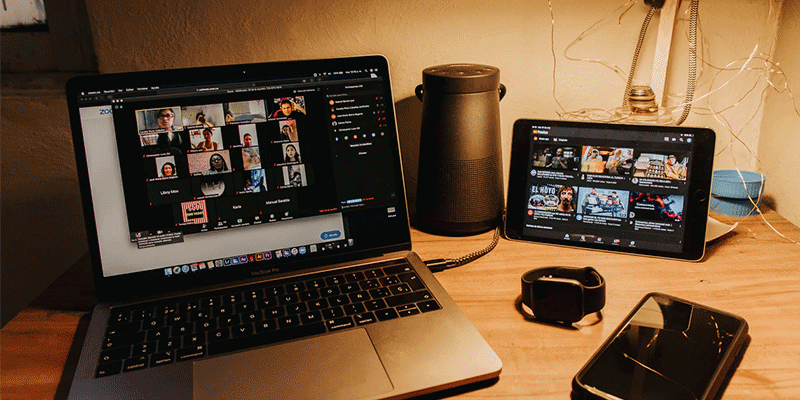
Did you know? On average, a customer attends about 23 webinars in one year!
13 Best webinar software | Top platforms to host your webinar
Why host a webinar?
Before you understand how to create a webinar, it is essential to know why it holds importance. The popularity of webinars is rising. For increasing your brand awareness and the understanding of your products and services by a huge percentage, webinars are a great option. They help you produce high-quality leads. Unlike in-person events, webinars are cost-effective. They allow you to create a stronger link with current and potential clients. Webinars will also enable you to demonstrate your knowledge and competence in your industry.
Benefits of Hosting Webinars
Once you know the benefits of hosting webinars, your research on how to create a webinar will receive a boost.
- Connect with and qualify prospects more frequently – Webinars will help you gain more eligible business leads from your target audience in a few easy steps than other available platforms.
- Strengthen your brand awareness – Promote your products and business through online events that allow you to engage your target audience and attract interest.
- Connecting with a large audience – Some webinar platforms like UnRemot allow the attendance of up to 200 people; this tends to help you communicate your message effectively with a broader public. Run economic meetings with employees – Webinars are also good for internal presentations. They can also be viewed at once, even if you have offices around the country.
Best note taking apps in 2020 | Note taking made easier
- Broaden exposure through reusable content – Record and post your webinar on all digital platforms to strengthen your brand and marketing administration. The webcam, audio, and screen of the webinar usually get captured in webinar platforms.
- Engage attendees with HD videos – When the video quality is bad, the strongest message may be misunderstood. Several webinar platforms allow up to six presenters to move to better involvement through HD webcams.
- Optimize your marketing procedures – Integrate your customer relation management ( CRM) solution in the webinar platform to manage lead generation & event creation in a single location.
Did you know? 60-minute webinars receive more attendees than 30-minute webinars.
How to Create a Webinar
Follow these steps to know how to host a webinar for the first time
1. Select a date and time
Hosting a webinar involves planning for a time suitable to participants in various time zones. The best time to host a webinar is usually Thursdays at 12 PM PST/ 3 PM EST.

Remote marketing jobs | All you need to know to get the job
2. Select the subject of your webinar
Ensure that the subject guides and motivates participants. Keynote speakers are always great if the topic calls for it. This is highly recommended to have successful webinars.
3. Adapt your branding to suit your needs
Once you select a topic for your webinar, pick a pertinent image for your front page and insert your logo to ensure that your brand’s design is reflected. This is an important tip on how to host a webinar.
4. Build your webinar’s hashtag
Promotion is very important when you think of hosting a webinar. It is a good start to build a hashtag because it makes it easier for people to communicate about it on various social media platforms.
Remote Social Media Jobs | How to earn remotely from social media jobs
5. Issue invites to your webinar
Sending out invites forms an essential part. This is when you should really make the event known. Go through your email list and send invites as required. On your website or blog, put up posts about the webinar. Use social media hashtags. Make yourself creative, and you will receive more attendees.
6. Construct content for the webinar
Take control of the content when you start thinking of how to run a webinar. Your webinars will receive a great boost when you engage the attendees with photos, polling, and handouts.
7. Conduct a practice run
Familiarize your speakers with the controls of the webinar and ensure that things go smoothly. This can be done with a test run using the webinar software or tool. Step 7 forms a crucial tip for how to do a webinar because it will ensure the effectiveness of your webinar.
8. Be the host of your webinar
Once you know how to create a webinar, you must proceed to also gain information on how to run a webinar successfully. This is the stage when your preparation will pay off. Host the webinar with confidence and surety. Do not miss out on recording your webinar so that it can be uploaded later on a video sharing platform.
10 Best Calendar Apps For A Productive You
9 Follow it up
Follow up with your participants, ideally within 24 hours after the webinar. Ask if they have any further queries or requests to make.
10 Make the recording of your webinar accessible
A recorded webinar is a good option for obtaining leads long after the webinar has been hosted. Publishing a record will expand your scope of the product, service or knowledge you sell and draw extra attention.
Strategies on how to create a webinar
1. Know your target audience
You must have answers to the following three questions,
- Who is going to be here?
- What are the possible challenges or problems they could be facing?
- What could they gain out of the webinar?
You must ensure that you prepare for a high-value, efficient webinar by knowing who your attendees are.
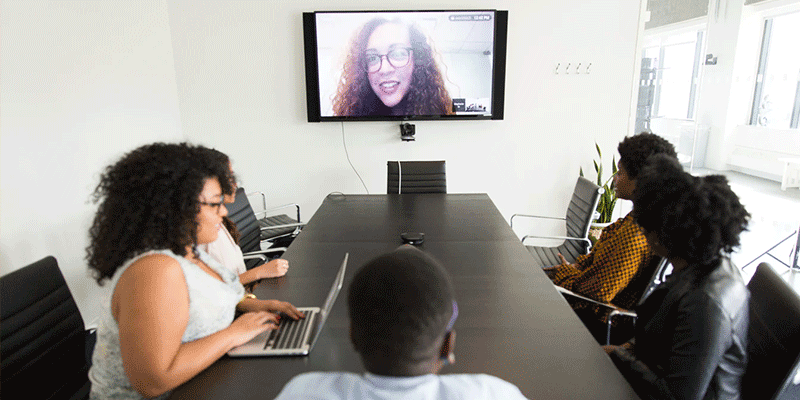
2. Give thought to visual branding
You have to be trustworthy and consistent when it comes to webinars. Seek to harmonize it with the visual tone of your brand. For instance, you must insert a logo at appropriate places like the opening animation or main slides. You must also use fonts, colours and other visual elements which suit the overall style of your brand. Such details that seem tiny and insignificant, but note that it is important to establish a coherent experience for your webinar participants. Visual branding also makes your brand more recognizable, especially when your other content uses the same visual style.
3. Pay attention to mobile
Not everyone will use a desktop to join your webinar. This is a considerable number of viewers you can lose if you do not optimize your webinar for mobile devices. For the actual webinar video, please ensure that your slides and annotation have an increased size of the text and visuals. Given the smaller screens on mobile devices, this ensures good visibility. You must also select a webinar to support the interactive features of mobile devices. For instance, ClickMeeting has a mobile application that contains features such as group chat, document sharing, and desktop polls.

Did you know? About 25 per cent of attendees join webinars using their mobile devices.
10 Best remote desktop & screen sharing software | Free & paid software
4. Provide your services or products as an add-on
Providing your product or service during the webinar does not turn the entire thing into an advertising scheme. As long as the webinar delivers all it promises, your audience must be more aware of any pitch that you make.
You have to keep in mind these two things –
- The remaining advice from the webinar, with or without your product, must still be helpful.
- Make sure that you present the product when appropriate.
5. Consider starting a paid webinar series
Marketing webinars can be pretty expensive. A paid webinar series would pay for itself. Asking participants to pay for a webinar increases expectations of a high standard of quality. Ensure that you fulfil this promise. If you trust your value and price, consider creating a paid webinar series for additional income. Remember to wait until you have the guarantee that your target audience will pay for your webinar content. Test various price points until you identify one for your audience. Although a paying model will hold your numbers down, a more active audience is likely to be present.
Best virtual classroom software in 2020 | Set up your Virtual classroom
Tips for hosting webinars
To help you with knowing how to create a webinar, here are some helpful tips.
1. Choose a good platform to host your webinar
It is crucial to first pick a platform for hosting the webinar. It must be one that you can trust. Renowned webinar platforms make registering for your webinar simple for people. They also provide multiple means for them to get involved. Some people might look at your webinar on their computers, for example, and others would like to join through their phones or smartphone applications. Furthermore, certain webinars have repeated advertisements and a limited number of participants.
All of this should be taken into account when selecting a webinar platform which works for you. This must be taken care of before you begin wondering how to create a webinar. Some popular webinar hosting platforms are UnRemot, GoToWebinar, WebEx, Adobe Connect, and AnyMeeting.
2. Finalize on the most suitable day and time
It is necessary to host your webinar on a day and time that will allow for a maximum number of participants. The best time to host a webinar for your company will depend on the target demographic. The latest WhatCounts survey indicates that Wednesdays and Thursdays are the best days to host webinars. This is because Mondays and Fridays are normally filled with re-launching and last-minute activities.
Google Analytics could also be used to identify the regions worldwide from where the most traffic is obtained. Then, you can select the best time according to those time-zones. You cannot host your webinar when it is midnight, for instance, if most of your web traffic is coming from the UK. Note that you can experiment with hosting a webinar on several days and times and draw a comparison of attendance rates to assess which will work the best for you.
Video conferencing etiquette: Best practices for video conferencing
3. Make use of the appropriate equipment
You can boost or damage your webinar with the equipment you select. Keep them ready before you plan on how to create a webinar. Utilize headset microphones or landline phones to make sure that the audience can listen to your presentation clearly. This is a better alternative to relying on built-in microphones on your laptop or desktop computers. It is also a smart idea to keep a backup computer and battery replacement for your equipment in the event that you encounter any technical problems.

You must also print your slides so that if a glitch occurs, you will not lose your flow of thought. The right equipment enhances the effectiveness of your webinar and provides an excellent experience for participants.
4. Promote your webinar beforehand
You have to promote ahead of time to maximize the attendance of your webinar. Begin with developing a dedicated landing page, which will present the topic and speakers of the webinar. Then, emphasize the date and time and provide an explicit call for individuals to register. In your social media page, you could also promote webinars and create an enticing hashtag to inspire people to get involved. You can also post a short video to show participants what they can expect on the webinar day. Create a blog post that acts as a preview for your webinar subject.
Finally, several email reminders can be sent. On the day of your webinar, you can send a direct email invite for participants to join the event.
Virtual Icebreakers | How to have smooth remote meetings?
5. Select a topic that can engage your audience
It will be difficult for you to get people interested in your webinar, let alone to get them to attend it. If you pick a topic which your audience does not enjoy, it will become more exhausting to attract even a few attendees. It is essential to focus on a particular idea that will connect with the audience when selecting a topic. Narrow it down and cover one part in great detail if your idea is broad. An in-depth webinar on a particular subject is far better than a broad overview.
If you inform them about a product, service or significant industry trend, you must give participants value by communicating your message clearly and offering them valuable tips and advice. Once you accomplish this part of the how to create a webinar process, you are sure to host a successful webinar.
Did you know? The most attractive webinar titles have the words “x ways to…”, “how to…”, “trends”, and “new”.
6. Engage your attendees
It is also essential to ensure that your presentation is attractive visually. With the use of a variety of images, and by introducing only one topic in every slide, your audience will stay alert and involved. Do not avoid talking with your audience during your webinar, even when you want to stay focused on your script alone. Your audience can provide valuable information. This is why you have to make sure that every 4-5 slides, you ask them questions and start the interaction.
At the end of your presentation, you must also leave plenty of time to answer the questions posed to you. You can allot 45 minutes at the end of your webinar lasts for 45 minutes, for example. There are also polling options on several webinar platforms that you can use to ensure audience engagement.
12 Highest paying remote jobs in 2020 | Best Work from home jobs
7. Practice hosting your webinar
This is a very significant aspect of how to create a webinar process. Keep practising your webinar many times to make sure that everything progresses without any issues on the day that you go live. Rehearse your presentation some days ahead of time to make sure that all your devices function efficiently. By doing this, you can also close any unnecessary apps that could reduce the speed of your computer. This will help you recognize and address potential problems and establish trust in your ability to produce a stellar webinar.
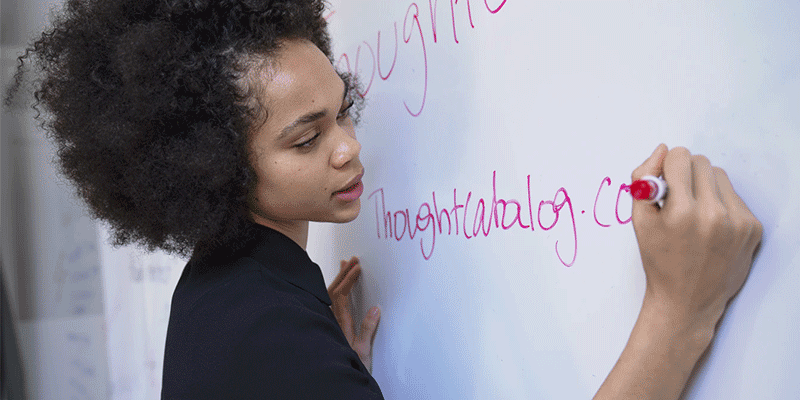
8. Follow up with attendees
Follow up with event participants after the webinar and send them an email expressing gratitude for joining your webinar. You can also request feedback from them and assess their experience. Also, please ensure that people that registered but were not able to join the webinar receive a recording. Freebies or webinar highlights can also be offered to encourage people to join your company for the next step or participate in a future webinar.
Introduction to the world of e-learning and e-learning methods
9. Assess your performance
Step back and assess the event after the webinar. You can evaluate the recording and webinar quality using in-platform metrics. You should also meet speakers and team leaders in order to address what has gone well and areas that can be changed. You should also take input from the audience and make improvements to your webinar to make the next webinar even more successful.




Leave a Reply