Things have changed since we launched UnRemot 15 days ago. After closing as the #4 product of the day on Product Hunt, getting 270+ upvotes and 100+ user signups, and plenty of feedback from amazing users, we’ve experienced a major boost within the team. And so, we’ve been working harder to roll out new features and UI improvements in the last couple of weeks.
Here’s a quick view of all the new features on UnRemot
- Tile-based participant view for video sessions
- New full-screen view for both participants and screen share
- Revamped control panel for the meeting rooms
-
Tile-based participant view for video sessions
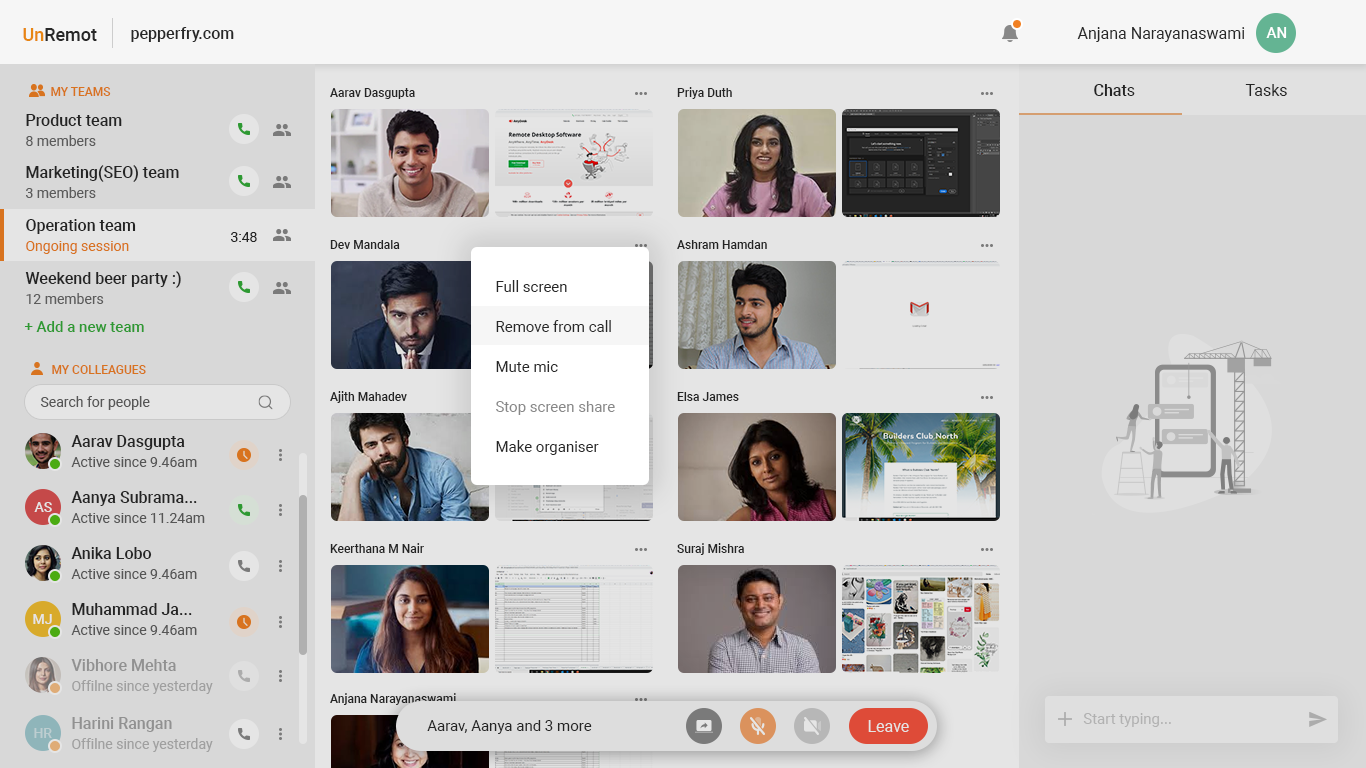
One of the biggest problems we’ve been trying to solve is how we facilitate simple and hassle-free video communication among teams with 5+ members. We’ve figured that one of the simplest ways to solve it would be to create a tile-based participant view during the video sessions. This new feature will allow you to view all your team members and their screens in a tile format.
-
New full-screen view for both participants and screen share
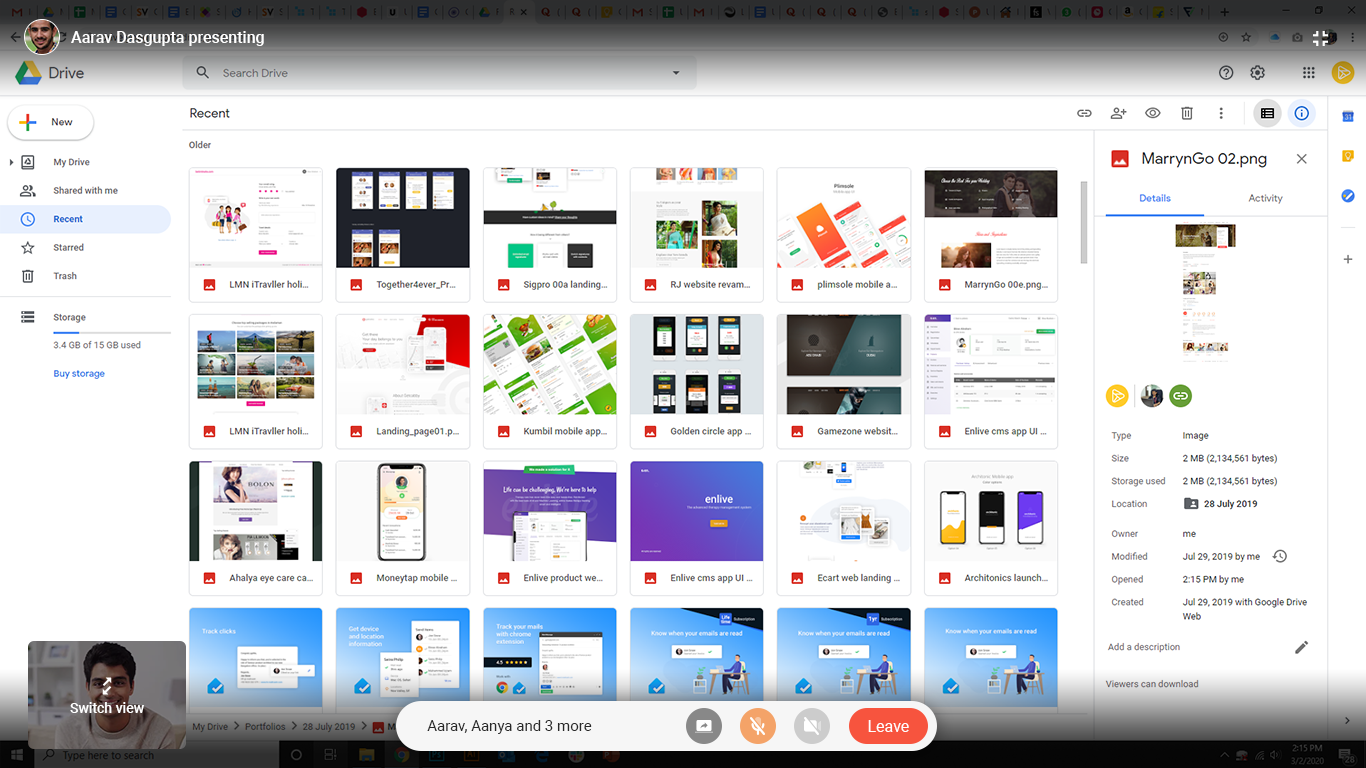
Next, during one-on-one or group interactions within your team, you will be able to choose any screen – participant video or Screen video and enlarge it to full screen.
-
Revamped control panel for the meeting rooms
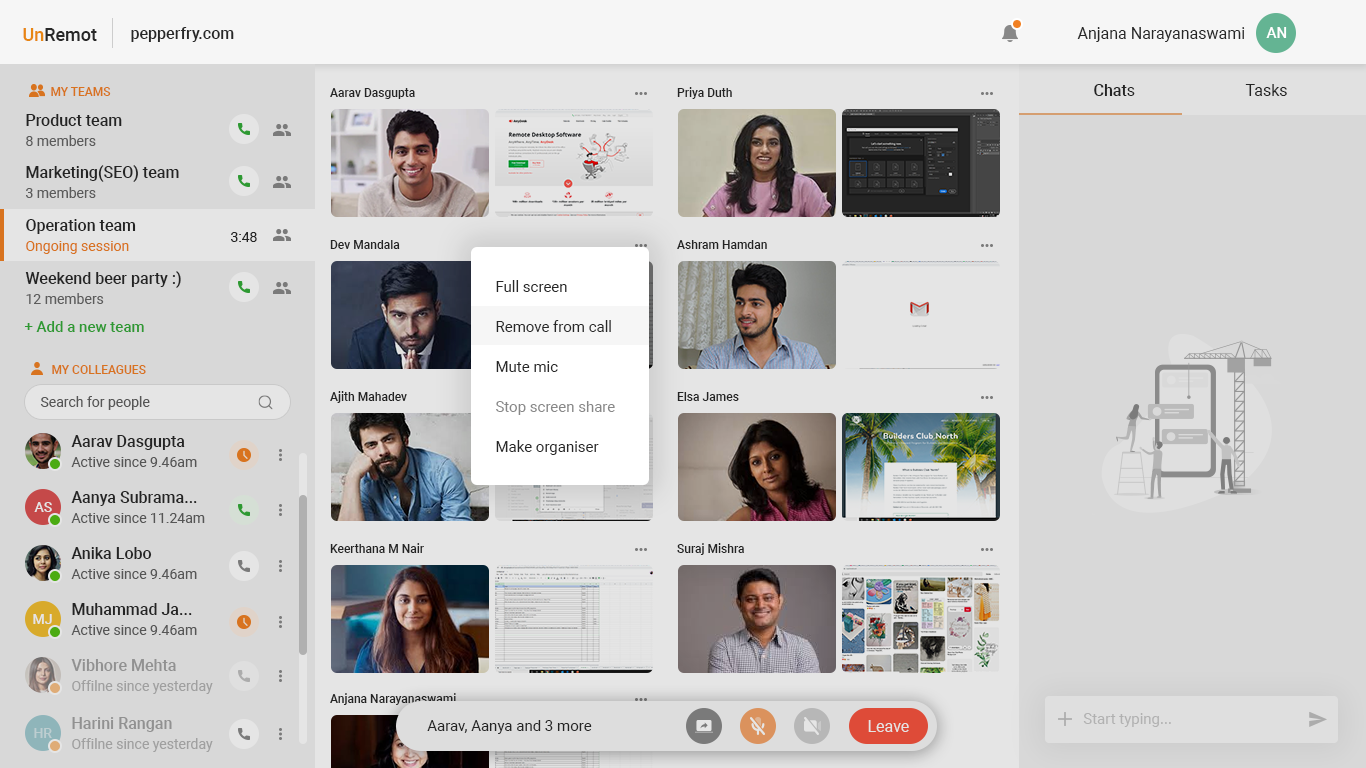
Finally, we’ve redone the control panel of the meeting rooms. The latest additions make it easier for you to
- Add or remote participants to a meeting room
- Mute or unmute a participant
- Give Organizer access to another participant
- Get notifications if someone tries to connect to you while you are on a different video session
Productivity Tip: Read our post on 8 Remote Work Habits Of Every Productive Employee
What’s next on UnRemot?
Here’s a sneak-peak at what we are working on currently:
- Textual chats
- File sharing
- A separate listing of teams & individual contacts
- Console to manage team
- Integrations with Calendars, Google drive
These features are estimated to go live by 17th march.
Also, we’d like to take this post as an opportunity to extend whole-hearted thanks to all our amazing early users for the feedback and suggestions! Your time with us is precious and we are rigorously working on improving your remote experience.
Have you tried UnRemot with your team? If not, give it a shot – it’s free! If yes, please feel free to reach out to us at hello@unremot.com for any query/support/feedback.
Also read: Managing Remote Teams: 13 tips that will come handy




Leave a Reply