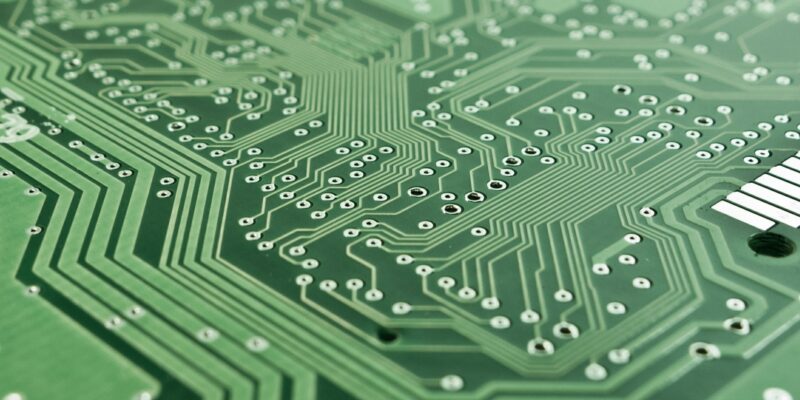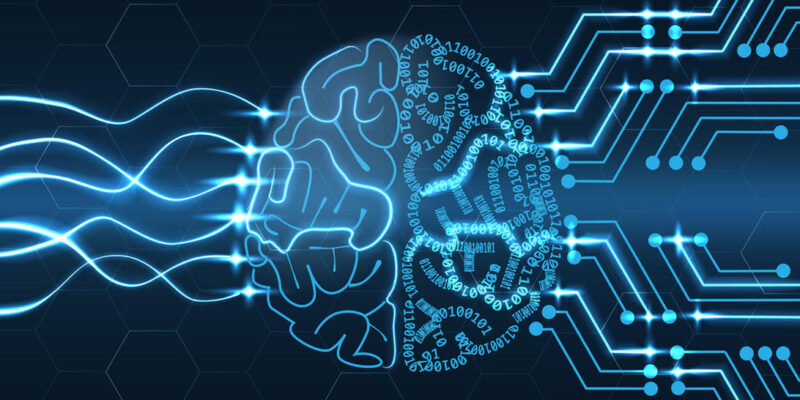Do you want to add variety to your content? Instagram post maker by VistaCreate can do that for you. Let’s get started!
Much has been said about photo editing for Instagram. But not all profiles on this social network are based on photos. Commercial accounts, brand pages, themed communities – there are few familiar selfies and landscapes. But there is a cool design for Instagram posts and Stories. Instagram accounts strive not only to post 1 post every day, but also to create unique content. But it takes a lot of time to come up with new posts every day, to match them with pictures and fonts. The resulting profile is overloaded with mismatched posts, and it scares away your audience.
Profile owners go to great lengths to stand out in a stream of information! That’s why it can be so difficult to keep subscribers, who are busy scrolling in search of interesting, catchy content. But it’s not just authors who shoot with expensive cameras and spend hours of time processing future posts that are successful in the media. If you have something to say to your readers, lack of skills won’t stop you. With Instagram Post Maker VistaCreate, you can post eye-catching photos that attract thousands of likes, at least every day, without any specialized knowledge or software!
If you’re looking to save time but still design your Instagram account nicely, will VistaCreate be your trusty assistant? Use the handy tools, follow the instructions, or create your own designs.
Step by Step to Create a Quality Instagram Post
Follow this short guide to create your projects:
- Choose a post format – first of all, go to the Instagram posting format to start creating.
- Choose the right template – browse through all the Instagram post templates or use the search to dive into a huge collection of templates. You’re sure to find the right one.
- Edit the content – add, remove, or edit any element to make the design exactly match the mood and style of your post.
- Upload and share – download your finished post and share it to Instagram directly from the VistaCreate editor.
Easy, isn’t it? With VistaCreate, you can create effective publications in seconds.
Also read: Video Editor Resume: create your stellar resume for video editor roles
Reusing a Template in Instagram
The path of least resistance is to choose one template for all posts. If the result seems so successful that you want to go back to it again, why not? Duplicate it to leave the original untouched, and put your imagination into the next one.
Features of Creating an Instagram Post from VistaCreate
VistaCreate has 1 million free photos, vector images and other content to encourage your creativity. You always have access to over 1,600 short videos that are easy to use in any motion format. The tools also include a signature collection of more than 680 font styles in 25 languages. And if that’s not enough for you, you can upload your own!
Choosing a Plan for Your Productive Work
With the VistaCreate graphic design tool, you have a choice between two plans:
Starter Plan
This is a free format that does not require any investment. You will have access to:
- over 75 thousand design templates;
- over 1 million photos, videos and vector images;
- branded styles with logos, colors and fonts;
- free fonts, music, animations, backgrounds and objects;
- 10GB of storage for files and projects;
- direct sharing to Facebook, Instagram and Pinterest.
This plan will suit amateurs and beginners as well as start-up businesses.
Pro Plan
Its cost will be only €10 per month. You get all the features of the Starter plan, plus more:
- background Removal Function;
- over 70 million photos, videos and vector images;
- team account;
- unlimited sets of branded styles;
- unlimited storage;
- resize feature;
- sticker builder;
- version history.
You can update or cancel your subscription plan in your account settings at any time. And payment methods such as PayPal, credit and debit cards: Visa, MasterCard, American Express are always welcome.
Image Size and Format for Instagram Postings
The Instagram feed shows the post in a square format. The post image must be 1080 x 1080 pixels with a 1:1 aspect ratio. For landscape orientation: use 1080 x 566 pixels. For vertical: use 1080 x 1,350 pixels.
As for the format of your Instagram post image-it should be in JPG or PNG format with a maximum size of 30 MB, for images with a logo or text it’s best to use a PNG file.
Also read: Best 30 photo editors to hire | Assured quality – 100% money back guarantee!
Top 3 Tips for Creating the Perfect Instagram Post
You’ve already learned a lot about how VistaCreate works and features. But we’ve got more. Just pay attention to 3 simple tips to improve your project:\
- Formulate a Clear Call to Action – Instagram descriptions allow you to insert a link, but it won’t work. A square image that is sure to tell people to come to your blog to read your new post will be more effective than just a headline on a nice background image. As an alternative, “Link to Bio” can be put in the description, although that doesn’t always appeal to the audience either.
- Add Interesting Text and Style – because Instagram is visual, it’s not always best to make your entire profile images with text. Spice it up with colorful images and colors or take the opportunity to upload multiple pictures and create a narrative! You probably want your post to stand out as aesthetically pleasing images.
- Insert a Fact or Entertaining Question – adding a fact or statistic to your image will make your audience pause and think. Answer the question, either on the image itself or at the top of your description, to encourage engagement.
In this way, your Instagram, which relies heavily on published images, will take on new colors and engaging content will no doubt make someone stop and encourage them to read the description.
So, Instagram Post Maker by VistaCreate is convenient and saves time. You can either choose a suitable template or design it yourself. It requires a concept and your imagination. Change the content and experiment, it’s convenient because you do not need special knowledge of design skills. VistaCreate will always help you make branded content that will be remembered by your users.